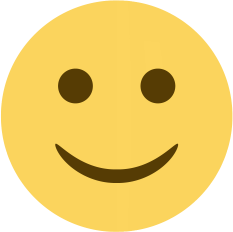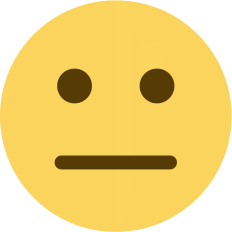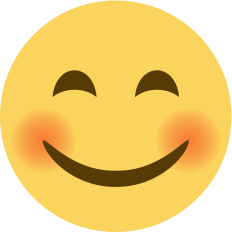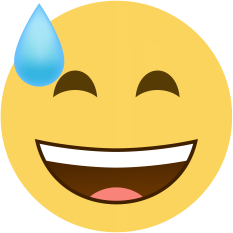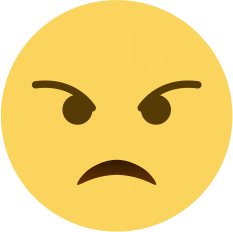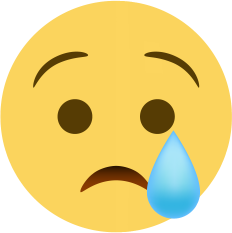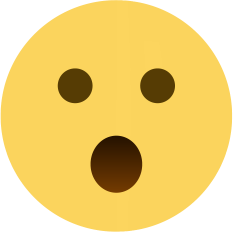WhatsApp Launches In-App Document Scanning Feature.

WhatsApp made it easier to share important files by introducing the feature that allows users to scan documents from within the app. With WhatsApp’s most recent iOS update (24.25.80), the feature is now available.
It has been integrated into the document sharing menu so users won’t need to search outside the app for third-party scanning tools.
A new document can be scanned by opening WhatsApp’s document-sharing menu and selecting “scan.” By doing this, the camera on your device will start to take pictures of the document.
Following scanning, users can preview the image and make any necessary corrections, such as adjusting the margins for improved clarity and framing. Once users are happy with the outcome, they can send the scanned document to any group or chat right away.
This feature eliminates the need for physical printers and third-party apps to create copies for sharing. Users who need to share contracts, receipts, or other important documents right away will benefit from it.
The papers look professional when scanned and can be used for office work because the scan quality is optimized to minimize pixelation.
More users will have access to this feature in the upcoming weeks as it is being gradually rolled out. This WhatsApp update is a component of the company’s ongoing efforts to improve user experience by expanding the platform’s functionality.
All business and personal communications can be accessed simultaneously with this document scanning tool. Thus, it saves time and gets rid of