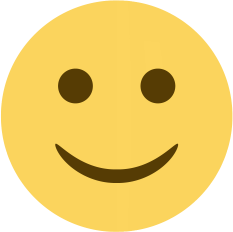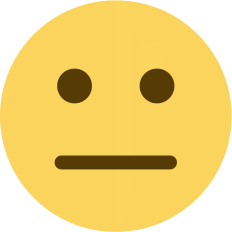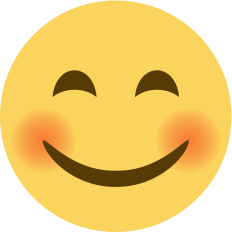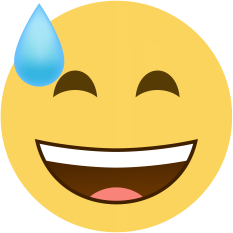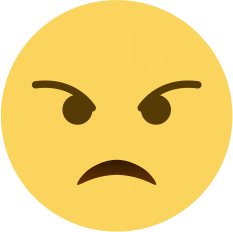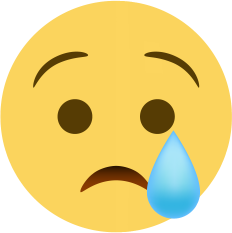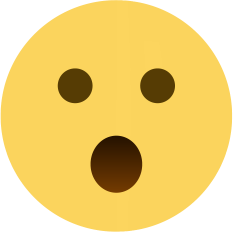JUST-IN:NSUK UPDATE For all 100 and 200 level Students

Step by steps for Logging into NSUK LMS platform for Virtual Classes
Via Mobile Phone
1. https://lms.nsuk.edu.ng
2. Click the 2 vertical line at the top right corner
3. Click Login
4. Use Matric No and a default password 12345678 as login details
4. After login, Click the 2 vertical line again.
5. Click Navigation
6. Click my Courses
Candidates are adviced to follow this procedures as lecture notes have been uploaded for them to access